Xiaomi Mi TV Bar User Manual
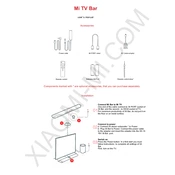
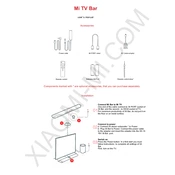
Connect the Xiaomi Mi TV Bar to your TV using the HDMI cable provided. Plug one end into the HDMI port on the TV Bar and the other end into an available HDMI port on your TV. Ensure both devices are powered on.
Ensure the TV and Mi TV Bar are not muted and the volume is turned up. Check the audio cable connections and try switching to another HDMI port. If the issue persists, restart both devices.
Go to Settings > About > System Update on your Mi TV Bar. Check for updates and follow the on-screen instructions to install any available updates.
Yes, you can pair Bluetooth headphones with your Mi TV Bar. Go to Settings > Bluetooth and enable Bluetooth. Search for your headphones in the list of available devices and pair them.
Use a soft, dry cloth to gently wipe the exterior of the Mi TV Bar. Avoid using any liquid cleaners or spraying directly onto the device to prevent damage.
Go to Settings > Device Preferences > Reset. Select 'Factory data reset' and follow the prompts to reset your Mi TV Bar to its original settings.
Check the batteries in the remote and replace them if necessary. Ensure there are no obstructions between the remote and the TV Bar. Try re-pairing the remote by holding the 'Home' and 'Menu' buttons simultaneously.
Yes, you can connect your smartphone using screen mirroring apps or via Bluetooth for media playback. Ensure both devices are on the same Wi-Fi network for seamless connectivity.
Go to Settings > Sound > Audio Output. Choose between HDMI, Bluetooth, or Optical output depending on your setup and preference.
Ensure the Mi TV Bar has adequate ventilation and is not enclosed in a tight space. Avoid placing it near heat sources and ensure dust does not accumulate in the vents. If overheating persists, contact Xiaomi support.