Xiaomi Mi Smart Home Kit User Manual
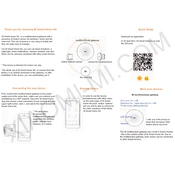
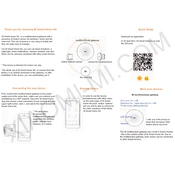
To connect the Xiaomi Mi Smart Home Kit to your Wi-Fi network, open the Mi Home app on your smartphone, select the Smart Home Kit from the list of devices, and follow the on-screen instructions to connect it to your Wi-Fi network. Ensure your phone is connected to a 2.4GHz network as the kit does not support 5GHz.
If the devices are not responding, check the Wi-Fi connection to ensure it is stable. Restart your router and the Mi Smart Home Kit's hub. Also, make sure that each device has sufficient battery power. If problems persist, try resetting the devices and adding them back to the Mi Home app.
Yes, you can control the Xiaomi Mi Smart Home Kit with voice commands. It is compatible with Google Assistant and Amazon Alexa. Simply link your Mi Home account with your preferred voice assistant app and discover the devices to start using voice commands.
To reset a device, locate the reset button on the specific device. Press and hold it for 5-10 seconds until you see an indicator light flashing, which signifies that the device has been reset and is ready to be re-paired with the Mi Home app.
Yes, the Mi Home app allows you to create automation rules for your devices. You can set triggers based on time, device status, or sensor readings to automate tasks such as turning on lights when motion is detected or adjusting the thermostat at a specific time.
To update the firmware, open the Mi Home app and navigate to the device that requires an update. If an update is available, you will see a prompt to download and install it. Ensure your devices stay connected to Wi-Fi during the update process.
The range of the Xiaomi Mi Smart Home Kit's hub is approximately 10 meters indoors, depending on environmental factors like walls and interference. For larger homes, consider placing the hub centrally or using additional hubs to extend coverage.
To add new devices, open the Mi Home app, tap on the "+" icon, and follow the instructions to select and connect new devices. Ensure that the new device is compatible with the Mi Smart Home ecosystem.
Yes, you can access and control your Xiaomi Mi Smart Home Kit remotely through the Mi Home app as long as your smartphone has an internet connection. This allows you to monitor and control your devices from anywhere.
If you forget your login credentials, use the "Forgot Password" feature on the Mi Home app login page. Follow the instructions to reset your password using the email address or phone number associated with your account.