Xiaomi Mi Smart Home Cube Magic MFKZQ01LM Manual
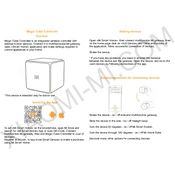
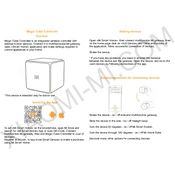
To pair the Xiaomi Mi Smart Home Cube with your smartphone, first ensure that Bluetooth is enabled on your phone. Open the Mi Home app, select "Add Device," and choose the Cube Controller from the list. Follow the on-screen instructions to complete the pairing process.
The Xiaomi Mi Smart Home Cube recognizes several gestures, including push, shake, rotate, knock, flip 90 degrees, and flip 180 degrees. Each gesture can be customized to control different smart devices in your home.
To reset the Xiaomi Mi Smart Home Cube, press and hold the reset button located inside the battery compartment for about 5 seconds. Release the button when the LED indicator starts flashing, indicating that the device has been reset.
If the Xiaomi Mi Smart Home Cube is not responding to gestures, ensure that it is within range of your connected devices and that the battery is not depleted. Also, check your Mi Home app to confirm that the Cube is properly paired and configured.
Yes, the Xiaomi Mi Smart Home Cube can be used with non-Xiaomi devices as long as they are compatible with the Mi Home app or support integration through platforms like Google Home or Amazon Alexa.
To change the battery in the Xiaomi Mi Smart Home Cube, open the battery compartment by twisting the cover counterclockwise. Remove the old battery and insert a new CR2450 battery, ensuring the positive side faces up. Close the compartment by twisting the cover clockwise.
If the Xiaomi Mi Smart Home Cube is not connecting to the Mi Home app, try restarting your smartphone and the Cube. Make sure that Bluetooth is enabled and that you are using the latest version of the app. Re-attempt pairing through the app's device addition function.
To customize gestures on the Xiaomi Mi Smart Home Cube, open the Mi Home app, select the Cube from your devices, and navigate to the settings or automation section. Here, you can assign specific actions or scenes to each gesture.
No, the Xiaomi Mi Smart Home Cube is not waterproof. It should be kept away from water and moisture to prevent damage to its internal components.
Yes, you can use multiple Xiaomi Mi Smart Home Cubes in the same home network. Each Cube can be paired and configured separately in the Mi Home app to control different devices or perform various functions.