Xiaomi Mi PM2.5 User Manual
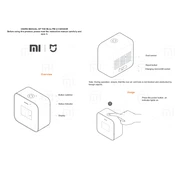
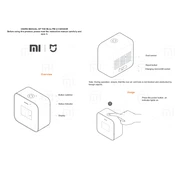
To set up your Xiaomi Mi PM2.5 Detector, start by charging the device fully using the supplied USB cable. Once charged, power on the device by pressing the power button. Follow the on-screen instructions to connect it to your Wi-Fi network using the Mi Home app.
Ensure that your Wi-Fi network is 2.4GHz, as the device does not support 5GHz networks. Restart both your router and the PM2.5 Detector. If the problem persists, try resetting the device by holding down the reset button for 10 seconds and attempt the setup process again.
The Xiaomi Mi PM2.5 Detector is factory-calibrated and does not typically require manual calibration. However, if you notice significant discrepancies in readings, place the device in a clean air environment and restart it to allow for recalibration.
Regularly clean the air intake and outlet with a soft brush or cloth to ensure accurate readings. Avoid exposing the device to extreme temperatures or humidity. Periodically check for firmware updates via the Mi Home app.
The device displays PM2.5 levels in micrograms per cubic meter (μg/m³). A reading below 50 is considered good, 51-100 moderate, 101-150 unhealthy for sensitive groups, and above 150 as unhealthy. Consult the user manual for detailed guidelines.
Fluctuating readings can result from changes in the environment, such as opening windows or doors. Ensure the device is placed away from direct airflow sources and in a stable location for consistent readings.
While the Xiaomi Mi PM2.5 Detector is designed for indoor use, it can be temporarily used outdoors for short-term monitoring. Avoid exposure to rain, direct sunlight, and extreme temperatures to prevent damage.
To update the firmware, open the Mi Home app and navigate to the device settings. If a firmware update is available, follow the on-screen instructions to download and install it. Ensure the device is connected to Wi-Fi during the update.
Check if the device is powered on and fully charged. If the display remains unresponsive, perform a soft reset by holding the power button for 10 seconds. If the issue persists, contact Xiaomi support for further assistance.
You can share device access with family members through the Mi Home app. Go to the device settings, select 'Share device', and enter the Mi account details of the family member you wish to share with.