Xiaomi Mi Piston V2 In Ear Huosai User Manual
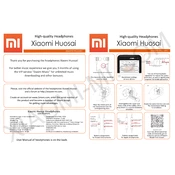
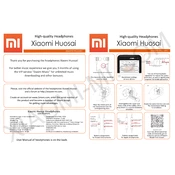
To clean your headphones, use a soft, dry cloth to gently wipe the earbuds. Avoid using water or any cleaning agents. Use a small brush to remove any debris from the mesh grids.
First, check the audio source and cable connection. Try the headphones on another device. If the issue persists, inspect the cable for damage and consider contacting customer support for further assistance.
Yes, you can use them with any device that has a 3.5mm audio jack. Simply plug the headphones into the audio port of your PC or laptop.
Experiment with the different sizes of ear tips provided to find the best fit. A good fit will ensure comfort and better sound isolation.
Store the headphones in a cool, dry place. Use the provided pouch to prevent tangling and damage. Avoid wrapping the cable too tightly.
The cable is not detachable, so it cannot be replaced separately. It is recommended to handle the cable with care to prevent damage.
Ensure a snug fit with the right size ear tips. Check audio settings on your device for equalizer options and adjust the bass settings to your preference.
Static noise can be due to a poor connection. Ensure the 3.5mm jack is fully inserted. Try cleaning the jack and port, and test with another device to rule out hardware issues.
Check for any debris in the inline remote and ensure the headphones are connected properly to the device. Test the remote with another compatible device.
Yes, the headphones come with an inline microphone that allows you to take calls. Ensure the microphone is close to your mouth for optimal voice clarity.