Xiaomi Mi Band Pulse XMSH02HM User Manual
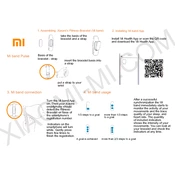
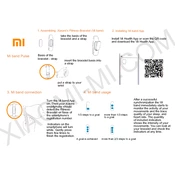
To pair your Mi Band Pulse, download the Mi Fit app from the App Store or Google Play Store. Open the app, sign in or create an account, and follow the on-screen instructions to pair your device via Bluetooth. Ensure Bluetooth is enabled on your smartphone.
Check the charging cable and port for any debris. Ensure the charger is connected properly and try a different power source. If the issue persists, try resetting the band or contact Xiaomi support.
Open the Mi Fit app, go to the device settings, and select 'Unpair'. This will reset the band to factory settings. You can then reconnect the band by following the pairing process again.
Wear the Mi Band Pulse during sleep. It will automatically track your sleep patterns. You can view detailed sleep analysis in the Mi Fit app under the 'Sleep' section.
Ensure your Mi Band is connected to the Mi Fit app. If an update is available, you will receive a notification within the app. Follow the prompts to update the firmware.
Ensure the band is worn correctly and the sensor is clean. Check if the firmware is up to date. If issues persist, restart the band and try again.
Open the Mi Fit app, go to the device settings, and select 'App Alerts'. From there, you can choose which apps can send notifications to your Mi Band.
The battery level can be checked in the Mi Fit app. Open the app and select your Mi Band device to view the current battery status.
The Mi Band Pulse is water-resistant up to 1 meter for 30 minutes, suitable for daily activities but not for swimming or diving.
Open the Mi Fit app, navigate to 'Band Display Settings', and select the desired watch face or customize the display options as per your preference.