Xiaomi Mi 3 60 User Manual
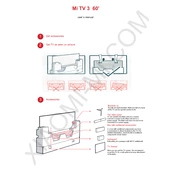
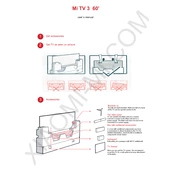
To connect your Xiaomi Mi TV 3 60 to Wi-Fi, go to 'Settings' > 'Network' > 'Wi-Fi' and select your Wi-Fi network from the list. Enter the password if prompted, and your TV will connect to the internet.
If the remote control is unresponsive, try replacing the batteries. Ensure that there are no obstacles between the remote and the TV. If the issue persists, try re-pairing the remote by holding the 'Home' and 'Menu' buttons simultaneously near the TV.
To perform a factory reset, go to 'Settings' > 'Device Preferences' > 'Reset'. Confirm the reset and the TV will restart, restoring its original factory settings.
Ensure that the TV is powered on and the correct input source is selected. Check all cable connections, and try using a different HDMI port. If the problem persists, consider contacting Xiaomi support.
To update the software, go to 'Settings' > 'Device Preferences' > 'About' > 'System Update'. If an update is available, follow the on-screen instructions to download and install it.
Yes, you can use Bluetooth headphones. Go to 'Settings' > 'Remote & Accessories' > 'Add Accessory' to pair your Bluetooth headphones with the TV.
To enable screen mirroring, ensure your device is connected to the same Wi-Fi network as your TV. Use the 'Miracast' or 'Screen Mirroring' feature on your device and select your TV from the list of available devices.
Ensure the TV is placed in a well-ventilated area and not in direct sunlight. Check for any dust accumulation around the vents and clean them if necessary. If the problem continues, reduce the usage duration or lower the brightness settings.
You can connect external speakers using the audio output ports on the TV, such as HDMI ARC, Optical Audio, or the 3.5mm headphone jack. Configure the audio settings in 'Settings' > 'Sound' to ensure sound is output through the external speakers.
To clean the screen, use a soft, dry microfiber cloth to gently wipe the screen. Avoid using any liquid cleaners directly on the screen. For stubborn smudges, slightly dampen the cloth with water or a screen-safe cleaner.