Xiaomi Mi 10400 User Manual
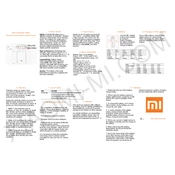
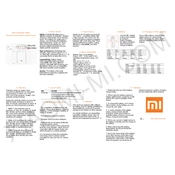
To charge the Xiaomi Mi Power Bank 10400, connect it to a power source using the included USB cable. Plug the micro-USB end into the power bank's input port and the USB end into a power adapter or a computer's USB port. The LED indicators will show the charging status.
The Xiaomi Mi Power Bank 10400 is equipped with LED indicators. When all four LED lights are solid and no longer blinking, it indicates that the power bank is fully charged.
If your power bank is not charging your device, ensure the device is properly connected with the correct cable. Check for any damage to the cable or ports. Also, verify that the power bank has sufficient charge by checking the LED indicators.
Press the power button on the Xiaomi Mi Power Bank 10400. The LED indicators will light up to show the remaining battery capacity. Each light typically represents 25% of the total battery capacity.
Yes, the Xiaomi Mi Power Bank 10400 has dual USB output ports, allowing you to charge two devices at the same time.
It is recommended to charge the power bank at least once every three months if not in regular use. Avoid exposing it to extreme temperatures and keep it dry to ensure longevity.
While the Xiaomi Mi Power Bank 10400 has safety features to prevent overcharging, it is generally advisable to unplug it once it is fully charged to preserve battery health.
To reset the power bank, try charging it using a different cable and power source. If it still does not work, press and hold the power button for 10 seconds.
The Xiaomi Mi Power Bank 10400 can charge a variety of devices including smartphones, tablets, digital cameras, and other USB-powered devices.
The Xiaomi Mi Power Bank 10400 provides an output voltage of 5.1V and a current of up to 2.1A for fast charging capabilities.