Xiaomi Mi 10000 Pro User Manual
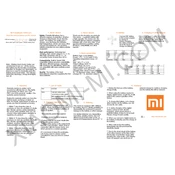
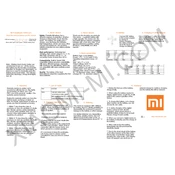
To charge your Xiaomi Mi Power Bank 10000 Pro, use the USB-C input port and connect it to a power source using a compatible cable. The LED indicators will show the charging status.
The power bank can charge a variety of devices including smartphones, tablets, smartwatches, and other USB-powered gadgets. It supports both USB-A and USB-C outputs.
Press the power button on the side of the power bank. The LED indicators will light up to show the remaining battery level, with each light representing approximately 25% charge.
Yes, the power bank supports fast charging with up to 18W output, allowing for quick charging of compatible devices.
It typically takes about 4 hours to fully charge the power bank using an 18W charger. Charging times may vary depending on the power source.
Yes, the Xiaomi Mi Power Bank 10000 Pro supports pass-through charging, allowing you to charge the power bank and your device simultaneously.
Ensure the power bank is charged, check the cables and connections, and try using a different cable or device. If the issue persists, contact customer support for assistance.
To maintain battery health, avoid exposing the power bank to extreme temperatures, fully charge it every few months if not in regular use, and avoid overcharging your devices.
Yes, it is generally safe to carry the power bank on a flight in your carry-on luggage. Check airline regulations for any specific restrictions or guidelines regarding power banks.
The Xiaomi Mi Power Bank 10000 Pro includes multiple protection features such as overcharge, over-discharge, high-temperature, and short-circuit protection to ensure safety.