Xiaomi Mi 10000 User Manual
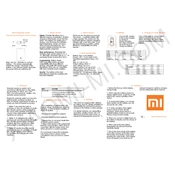
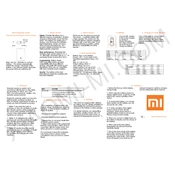
When the Xiaomi Mi Power Bank 10000 is fully charged, all LED indicator lights will remain solid without blinking.
Yes, you can charge the power bank and a device simultaneously using the pass-through charging feature, but it is not recommended for optimal battery health.
Ensure that the power bank is charged, the cable is functioning, and the device's charging port is not obstructed. Try using a different cable or port.
Press the power button to activate the LED indicators. The number of lit LEDs indicates the remaining battery level in increments of 25%.
Charging overnight is generally safe due to the power bank's built-in protection features, but it's best to disconnect once fully charged to preserve battery life.
The charging time varies depending on the charger used. With a 2A charger, it takes approximately 4-6 hours to fully charge.
The power bank is primarily designed for smartphones and smaller devices. Check your laptop's power requirements and compatibility before attempting to charge it.
To reset the power bank, connect it to a power source using the charging cable for a few seconds, then disconnect. This should help reset the internal circuits.
Store the power bank in a cool, dry place and ensure it is partially charged (around 50%) to maintain battery health during long-term storage.
Avoid extreme temperatures, do not fully discharge the battery frequently, and recharge it periodically if not used regularly to maintain optimal performance.