Xiaomi Lunar Smart Sleep User Manual
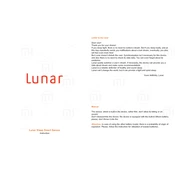
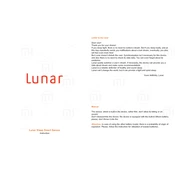
To set up your Xiaomi Lunar Smart Sleep Sensor, download the Mi Home app, create or log into your Mi account, and follow the in-app instructions to pair the sensor with your smartphone via Bluetooth. Ensure your Wi-Fi is enabled for a seamless connection.
If your device is not connecting, ensure Bluetooth is enabled and the sensor is within range. Restart the app, and if the issue persists, reset the sensor by pressing the reset button and try pairing again.
Place the sensor under your mattress where your chest usually rests. Make sure it lies flat and the environment is free from vibrations or disturbances. Regularly update the firmware via the Mi Home app for optimal performance.
Open the Mi Home app, select your Lunar Sensor device, and check for updates. If an update is available, follow the on-screen prompts to download and install it automatically.
Ensure the sensor is correctly positioned under your mattress. Check that the device is paired and connected to the app. Restarting the sensor or reinstalling the app might resolve any data recording issues.
Use a soft, dry cloth to gently clean the surface of the sensor. Avoid using water or harsh chemicals. Ensure the sensor is dry and free from dust before placing it back under the mattress.
The sensor uses advanced algorithms to analyze movements and breathing patterns throughout the night, providing insights into sleep cycles, duration, and quality. The data is accessible in the Mi Home app.
Yes, the sensor can be integrated with other Xiaomi smart home devices via the Mi Home app, allowing for automation such as adjusting lighting or climate control based on your sleep patterns.
Check for any available firmware updates in the Mi Home app. Ensure the sensor is not in an excessively active location and disable unnecessary features or notifications to conserve battery life.
Press and hold the reset button on the sensor for about 10 seconds until the indicator light flashes, indicating the reset process is complete. Re-pair the device with your app to set it up again.