Xiaomi 1More Crystal Piston User Manual
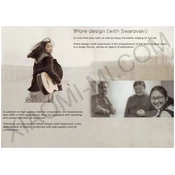
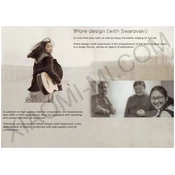
To pair your earbuds, ensure Bluetooth is enabled on your smartphone. Turn on the earbuds and search for available devices on your phone. Select "1More Crystal Piston" from the list to complete the pairing process.
Check the earbuds for debris or earwax blocking the sound output. Clean if necessary. Ensure the Bluetooth connection is stable and try resetting the earbuds by turning them off and on again.
To reset the earbuds, hold down the power button for about 10 seconds until you see the LED indicator flash rapidly. This will restore factory settings.
Use a soft, dry cloth to wipe the surfaces of the earbuds. For the mesh, use a small, dry brush to gently remove any debris. Avoid using liquids or submerging the earbuds in water.
Check the 1More app for any available firmware updates. If an update is available, follow the in-app instructions to download and install the latest firmware. Ensure the earbuds are charged during the process.
Ensure the charging cable and port are not damaged or dirty. Try using a different charging cable or power source. If the issue persists, contact customer support for further assistance.
Keep your device close to the earbuds, avoid obstacles between them, and minimize interference from other electronic devices. Make sure your device's Bluetooth drivers are up to date.
Yes, the earbuds are designed to be secure and comfortable for most activities. However, they are not waterproof, so avoid using them in wet environments or during heavy sweating.
Use the in-line controls on the earbud cable to adjust volume, skip tracks, and play/pause music. Consult the user manual for detailed button functions.
The earbuds offer up to 6 hours of playtime on a single charge, depending on volume level and audio content. The charging case provides additional charges to extend usage time.