Xerox PhaserShare Networking Instruction Manual
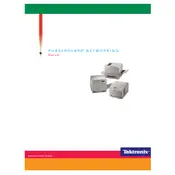
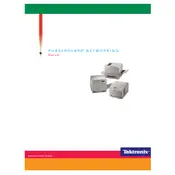
To install the Xerox PhaserShare Networking Installer, download the installation package from the official Xerox website. Run the installer and follow the on-screen instructions, ensuring you select the correct network settings for your environment.
Ensure that the printer is connected to the network and powered on. Check all cable connections and verify that the network settings on the printer match those on your network. Restart both the printer and your computer, and try running the installer again.
Check your network cables and connections, and ensure that your network is functioning properly. Verify that your firewall settings are not blocking the installer’s access. You may also try temporarily disabling your antivirus software.
Yes, you can use the Xerox PhaserShare Networking Installer on a wireless network. Ensure that your printer has wireless capabilities and is connected to the same wireless network as your computer.
Check the Xerox website for the latest version of the Networking Installer. Download the updated version and run the installer to upgrade your current installation.
The Xerox PhaserShare Networking Installer requires a compatible operating system, sufficient RAM, and network connectivity. Specific requirements can be found in the user manual or on the Xerox support website.
During installation, the installer will prompt you to configure network settings. You can manually enter the IP address, subnet mask, and gateway information, or allow the installer to automatically configure them if your network supports DHCP.
Check for error messages during the installation process. Ensure your system meets all requirements, and that you have administrative privileges. Review the installation log file for specific errors and consult the Xerox support site for solutions.
Regularly check for software updates and install them. Ensure your printer’s firmware is up-to-date. Maintain a stable network connection and perform routine maintenance on your printer as recommended in the user manual.
Yes, the Xerox PhaserShare Networking Installer supports configuration of multiple printers. Follow the installation procedure for each printer, ensuring they are all connected to the network and configured correctly.