Whistler XP100i Owners Manual
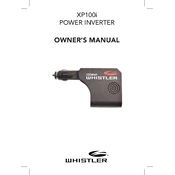
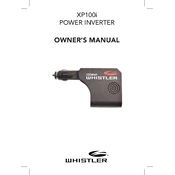
To connect the Whistler XP100i Power Inverter to your car battery, ensure the inverter is off. Connect the red clamp to the positive battery terminal and the black clamp to the negative terminal. Ensure all connections are secure before turning the inverter on.
Check if the power switch is in the 'on' position and verify that all connections are secure. Inspect the fuse and replace if necessary. Ensure the battery voltage is adequate and the inverter is not overloaded.
Yes, the Whistler XP100i Power Inverter is suitable for powering sensitive electronics. However, it is recommended to use a surge protector and ensure the total power load does not exceed the inverter's capacity.
The Whistler XP100i Power Inverter provides a continuous power output of 100 watts, with a peak power output of 200 watts.
Regularly clean the exterior with a dry cloth and ensure the cooling vents are free of dust. Periodically check connections for corrosion and ensure the cables are not frayed. Store the inverter in a cool, dry place when not in use.
The alarm may sound if the battery voltage is too low, the inverter is overloaded, or there is a high-temperature condition. Reduce the load, check the battery, and ensure the inverter is well-ventilated to resolve these issues.
It is not recommended to use the inverter during engine startup as the voltage fluctuations may damage the inverter or connected devices. Turn off the inverter before starting the engine.
A standard 12V car battery is suitable for use with the Whistler XP100i Power Inverter. Ensure the battery is in good condition and fully charged for optimal performance.
Ensure the inverter is placed in a well-ventilated area and not near heat sources. Do not exceed the power rating and allow sufficient space around the inverter for airflow.
It is not advisable to leave the inverter connected to the battery when not in use as it may slowly drain the battery. Disconnect the inverter or use a battery isolator to prevent discharge.