Whistler WIC5100 Wireless Owners Manual
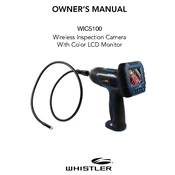
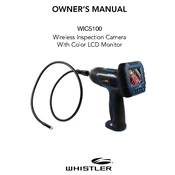
To power on the Whistler WIC5100, press and hold the power button located on the main unit until the LED indicator lights up.
If the image is blurry, try adjusting the focus by rotating the focus ring on the camera head. Make sure the lens is clean and free from any debris.
To connect the camera to your smartphone, ensure the Wi-Fi is enabled on the WIC5100. Then, search for the device's Wi-Fi network on your smartphone and connect using the default password provided in the user manual.
Use a soft, lint-free cloth slightly dampened with water or a lens cleaning solution to gently wipe the camera lens. Avoid using harsh chemicals or abrasive materials.
To extend battery life, reduce screen brightness, turn off Wi-Fi when not in use, and ensure the camera is fully charged before usage. Regularly calibrate the battery by letting it drain completely once a month.
If the camera does not power on, check if the battery is charged. Connect it to a charger and ensure the charging indicator is lit. If the issue persists, perform a reset by holding the power button for 10 seconds.
The WIC5100 is not waterproof but is designed to be splash-resistant. Avoid submerging the camera in water and ensure the device is dry after use in damp environments.
To update the firmware, visit the Whistler website to download the latest firmware file. Follow the instructions provided to transfer the file to the camera and initiate the update process.
Ensure the camera and smartphone are within a reasonable range. Check for interference from other devices. Restart both the camera and smartphone to re-establish a stable connection.
Captured images and videos can be saved directly to a microSD card inserted into the camera. Alternatively, transfer files to your smartphone or computer using the provided app or USB connection.