Whistler WIC5200 Wireless Owners Manual
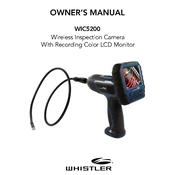
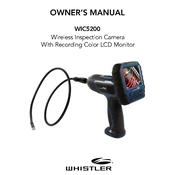
To connect the Whistler WIC5200 to your smartphone, download the compatible app from your device's app store. Turn on the camera and enable Wi-Fi on your smartphone. Connect to the WIC5200's Wi-Fi network and launch the app to start viewing the live feed.
Ensure the camera lens is clean and free from obstructions. Adjust the LED lighting to improve visibility. For optimal performance, ensure you are within the recommended range of the inspection camera.
To extend the battery life, reduce the brightness of the LED lights and avoid continuous usage of the camera. Fully charge the battery before each use and store the device in a cool, dry place when not in use.
Check if the battery is charged and properly connected. If the problem persists, try resetting the device by pressing the reset button. If it still doesn't turn on, contact customer support for further assistance.
The Whistler WIC5200 is designed for use in various environments, including damp areas. However, it is not waterproof, so avoid submerging it in water to prevent damage.
Check the manufacturer's website or the app for any available firmware updates. Follow the provided instructions to download and install updates, ensuring your device is connected and charged during the process.
The maximum range of the WIC5200's wireless connection is approximately 30 feet (10 meters). For best performance, ensure there are minimal obstructions between the camera and the connected device.
Recorded footage can be stored directly on your smartphone or tablet through the app. You can also transfer the files to a computer for additional backup and storage options.
Regularly clean the camera lens with a soft, dry cloth and check for any debris on the camera body. Ensure the battery is charged and periodically check for software updates to keep the device functioning optimally.
To reset the WIC5200 to factory settings, locate the reset button on the device. Use a small, pointed object to press and hold the button for a few seconds until the device powers off and restarts.