Whistler WS1010 VHF Air UHF Handheld Owners Manual
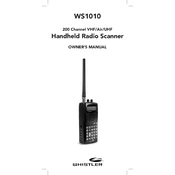
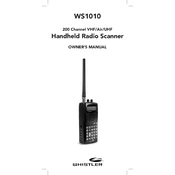
To program frequencies into the WS1010, press the 'Prog' button, select the channel number you wish to program, and then input the desired frequency using the keypad. Press 'Enter' to save the frequency.
Ensure that the frequencies you have programmed are active and correct. Check the antenna connection and try repositioning it for better reception. Also, verify that the squelch setting is properly adjusted.
To reset the WS1010, turn off the scanner. Hold down the '2', '9', and 'Hold' keys simultaneously while turning the scanner back on. This will reset the unit to factory settings.
To extend battery life, reduce the backlight usage, and use rechargeable batteries. Additionally, turning off the scanner when not in use and reducing the volume can help conserve power.
This issue can occur if the scanner is reset or if the batteries are removed for an extended period. Ensure the batteries are charged and consider using a battery backup when changing batteries.
Yes, you can lock out channels by selecting the channel and then pressing the 'L/O' button. This will prevent the scanner from stopping on that channel during scanning.
To adjust the squelch, turn the squelch knob clockwise until the noise just stops. This will set the minimum signal level the scanner will respond to.
The scan delay function allows the scanner to pause for a few seconds on a channel after the transmission ends. This is useful for catching replies in a conversation.
To improve reception, ensure the antenna is fully extended and positioned vertically. Consider using an external antenna if you are in a location with weak signals.
Yes, you can select which banks to scan by pressing the number corresponding to the bank while the scanner is in scan mode. Only the selected banks will be scanned.