Whistler WBU800EU Wireless Digital BackUp User Guide
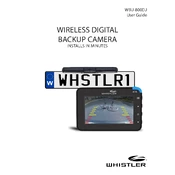
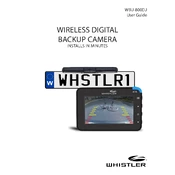
To install the Whistler WBU800EU, first mount the camera on your vehicle's rear license plate. Connect the camera's power wires to the reverse light circuit. Attach the monitor inside the vehicle, usually on the dashboard or windshield, and power it through the car's power outlet. Make sure all components are securely connected.
If the camera display is not showing, check the power connections for both the camera and the monitor. Ensure that the reverse light circuit is providing power to the camera when the vehicle is in reverse. Also, verify that the monitor is properly powered and switched to the correct input mode.
If the image is blurry, first clean the camera lens with a soft, damp cloth to remove any dirt or smudges. If the issue persists, check the camera's focus settings, if adjustable, or ensure that it is mounted securely and not vibrating.
Yes, the Whistler WBU800EU is designed to be weather-resistant, allowing it to function properly in rainy conditions. However, ensure the camera is installed correctly with all seals intact to prevent water ingress.
To adjust the camera angle, loosen the mounting screws and tilt the camera to the desired position. Once adjusted, tighten the screws to secure the camera in place. Ensure the view on the monitor provides a clear and comprehensive view of the rear.
The wireless transmission range for the Whistler WBU800EU camera is generally up to 30 feet, depending on vehicle type and any obstructions. Ensure there are minimal obstacles between the camera and monitor for optimal performance.
Interference or static on the monitor may be due to other wireless devices operating in the vicinity. Try adjusting the antenna position or relocating the monitor within the vehicle to reduce interference.
To maintain the camera, regularly clean the lens and check for secure mounting. Inspect the wiring connections for any signs of wear or corrosion. Ensure the camera's weatherproof seals remain intact to prevent moisture damage.
The Whistler WBU800EU camera is typically paired with its designated monitor. If you wish to use another monitor, ensure it is compatible with the camera's wireless frequency and protocols. Consult the manufacturer's guidelines for pairing instructions.
If the camera or monitor stops working, first check all power connections and fuses related to the device. Inspect the wiring for any signs of damage. If issues persist, consult the user manual for troubleshooting tips or contact customer support for assistance.