Whistler WBU900W Wireless Digital BackUp User Guide
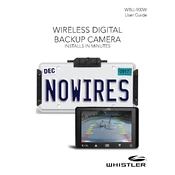
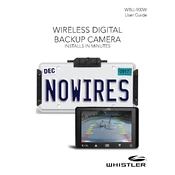
To install the Whistler WBU900W, first mount the camera on the rear license plate using the provided brackets. Then, route the power cable to the reverse light wiring and connect it. Finally, attach the monitor to the dashboard and power it using the provided power adapter. Ensure both the camera and monitor are powered for proper operation.
If the camera display is not showing, check the power connections for both the camera and the monitor. Ensure that the camera is properly connected to the reverse light and the monitor is powered. Also, verify that the monitor is set to the correct input channel.
To improve video signal quality, ensure that there are no large metal objects between the camera and monitor. Re-position the monitor to reduce interference and try to keep the antennae unobstructed. You can also check for any firmware updates from the manufacturer.
Regularly clean the camera lens with a soft cloth to remove dirt and debris. Inspect the wiring for any signs of wear or damage. Ensure that the camera mount is securely fastened and check the functionality of the monitor periodically.
Yes, the Whistler WBU900W is designed to be weather-resistant and can function in various weather conditions, including rain and snow. However, it is recommended to avoid submerging the camera in water and to check for any water ingress during heavy rainfall.
To adjust the camera angle, loosen the mounting screws slightly and tilt the camera to the desired angle. Once positioned correctly, tighten the screws securely. It is best to adjust while the camera is powered on to ensure optimal field of view.
The effective wireless range of the Whistler WBU900W is approximately 30 feet in open space. Performance can vary based on vehicle layout and potential obstructions. Ensure a clear line of sight between the camera and monitor for best results.
To perform a factory reset on the monitor, locate the reset button usually found on the back of the unit. Press and hold the reset button for about 10 seconds until the monitor restarts and displays the default settings.
No, the Whistler WBU900W system is designed to work with a single camera paired to a single monitor. It does not support multiple camera connections simultaneously.
If the image is upside down, check the orientation settings on the monitor. Some monitors have a flip image feature that allows you to correct the image orientation. Refer to the user manual for detailed instructions on accessing and adjusting this setting.