Whistler WBU800 Wireless Digital BackUp User Guide
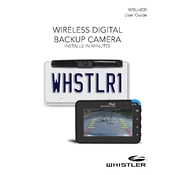
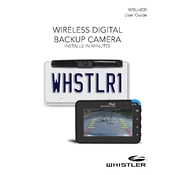
To install the Whistler WBU800, first mount the camera on the rear of your vehicle. Connect the power cable to the reverse light circuit. Install the monitor inside the vehicle and pair it with the camera for wireless operation. Refer to the manual for detailed steps.
Ensure that both the camera and monitor are powered on. Check the wireless connection and re-pair the devices if necessary. Inspect the power connections to confirm they are secure and functioning.
Yes, the WBU800 is equipped with night vision capabilities that allow it to function in low light conditions, providing clear images at night.
Regularly clean the camera lens with a soft, dry cloth to remove any dirt or debris. Check the mounting brackets to ensure they are secure. Periodically check the power connections for any signs of wear or corrosion.
The wireless range of the WBU800 is approximately 50 feet in open areas, but this can vary depending on the presence of obstacles such as metal structures or walls.
Avoid placing electronic devices that emit strong wireless signals near the camera and monitor. Reposition the monitor or camera if interference persists, and ensure there are no large metal objects between them.
Wipe the lens gently with a microfiber cloth to remove moisture. Consider applying a water-repellent coating to the lens to prevent future fogging. Ensure the camera housing remains properly sealed.
The camera angle can be adjusted by loosening the mounting bracket screws and tilting the camera to the desired position. Retighten the screws once the angle is set.
Check for any physical obstructions on the lens. Ensure that the camera is securely mounted. Verify that the camera and monitor are properly paired and that no signal interference is occurring.
Yes, the WBU800 camera is designed to be weather-resistant, allowing it to operate effectively in rain and other adverse weather conditions.