Whistler PRO3750 Laser User Guide
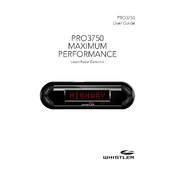
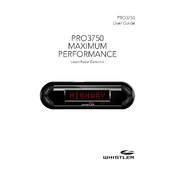
To install the Whistler PRO3750, mount the radar detector on the windshield using the provided suction cups. Ensure that it is level and has a clear view of the road. Connect the power cord to the detector and plug it into your car’s cigarette lighter socket. Adjust the position to avoid any obstructions.
First, check the power connection to ensure it is securely plugged in. Verify that the cigarette lighter socket is functioning by testing it with another device. If the problem persists, inspect the power cord for any damage. Replacing the fuse in the power cord plug may also help.
To minimize false alerts, adjust the detector’s sensitivity settings. Use the City mode to reduce alerts in urban environments. Also, ensure that the detector is mounted away from other electronic devices that may cause interference. Regularly update the firmware, if updates are available.
Visit the Whistler website to check for available firmware updates. Download the update file and follow the instructions provided. Typically, this involves connecting the radar detector to a computer via a USB cable and running the update software.
Regularly clean the radar detector’s lens and body with a soft, dry cloth to remove dust and debris. Check the mounting brackets and suction cups for wear and replace them if necessary. Keep the firmware up-to-date to ensure the best performance.
Ensure the detector is powered on and correctly mounted with a clear view of the road. Verify that the volume is not muted and the sensitivity settings are appropriate for your environment. A firmware update may also resolve detection issues.
Yes, the Whistler PRO3750 is equipped to detect laser (LIDAR) signals. However, due to the focused nature of laser beams, detection can be more challenging than with radar signals. Ensure the unit is mounted correctly for maximum effectiveness.
To test the radar detector, drive through areas with known speed monitoring devices. You should receive alerts as you approach these locations. You can also use a radar detector tester device to simulate radar signals and check the response.
To reset the Whistler PRO3750 to factory settings, turn off the device. Press and hold the reset button while turning the device back on. Continue holding the button until you see the reset confirmation on the display.
Clean both the suction cups and the windshield surface with mild soap and water, then dry thoroughly. Ensure that the surface is smooth and not too cold. Slightly moistening the suction cups before application can improve adhesion. If these steps fail, consider replacing the suction cups.