Whistler PRO3700 Laser User Guide
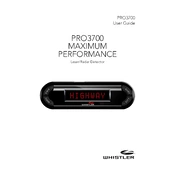
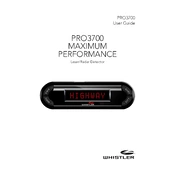
To install the Whistler PRO3700, mount the radar detector on your dashboard or windshield using the provided suction cups or adhesive mount. Ensure that the device is level and facing the road. Connect the power cord to the vehicle's cigarette lighter or hardwire it to the vehicle's electrical system for a cleaner setup.
First, check the power connection to ensure it is secure. Inspect the power cord for any visible damage. If the problem persists, try using a different car power outlet or test with a known working device. If the radar detector still does not turn on, consult the user manual or contact Whistler customer support.
To reduce false alerts, adjust the sensitivity settings on your PRO3700. Use the City mode for urban areas to minimize false signals from automatic doors and other sources. Update the device's firmware regularly to maintain accuracy in signal filtering.
Regularly clean the detector's lens with a soft, damp cloth to ensure clear signal detection. Check the mounting and power connections periodically to ensure they are secure. Additionally, keep the firmware updated to benefit from the latest features and improvements.
Yes, the Whistler PRO3700 is equipped with laser detection capabilities. It can alert you to the presence of laser speed traps, although it is important to note that laser detection requires a direct line of sight and may offer limited warning time.
To update the firmware, visit the Whistler website and download the latest firmware version for the PRO3700. Connect the radar detector to your computer using a compatible USB cable, and follow the instructions provided in the update tool to complete the process.
The PRO3700 uses different alert tones to indicate various signal types. A high-pitched tone typically indicates laser detection, while different tones or voice alerts correspond to different radar bands or potential threats. Refer to the user manual for a detailed explanation of each tone.
The Whistler PRO3700 is designed primarily for use in North America. Performance in international locations may vary due to differences in radar frequencies and local laws regarding radar detector usage. Check local regulations before using the device abroad.
To test the functionality of your radar detector, drive past known radar sources, such as automatic door openers or speed signs, to see if the device alerts you. You can also have a friend use a radar gun nearby to check for proper detection.
To reset the PRO3700 to factory settings, locate the reset button or access the reset option through the device menu. Follow the specific instructions in the user manual to complete the reset process, which will restore default settings and configurations.