Whistler PI200W Owners Manual
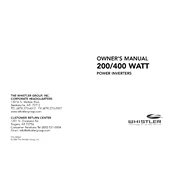
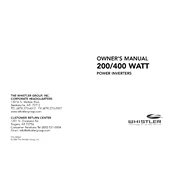
To connect the Whistler PI200W Power Inverter to your car battery, use the provided alligator clips. Attach the red clip to the positive terminal and the black clip to the negative terminal. Ensure all connections are secure before turning on the inverter.
First, check the battery connections and ensure that the power switch is in the ON position. Verify that the battery voltage is within the required range. If the problem persists, inspect the fuse and replace it if necessary.
If the inverter is overloaded, it will automatically shut down to prevent damage. Check the load connected to the inverter and ensure it does not exceed 200 watts. Reduce the load and restart the inverter.
No, it is not safe to use the Whistler PI200W Power Inverter in wet or damp conditions. Always keep the inverter dry and away from water to prevent electrical shock or damage.
Regularly clean the air vents with compressed air to prevent dust accumulation. Check connections for corrosion and ensure the inverter is stored in a cool, dry place when not in use.
Store the inverter in a dry, cool place away from direct sunlight. Disconnect it from the battery and ensure all cables are neatly coiled and free from damage.
Yes, you can use the inverter with a solar panel system, provided the output voltage and current do not exceed the inverter's specifications. Connect the inverter to a battery charged by the solar panel.
A buzzing noise could indicate a loose connection or that the inverter is under heavy load. Ensure all connections are tight and check if the load is within acceptable limits.
The Whistler PI200W Power Inverter can power small electronic devices such as laptops, chargers, and small lights, provided the total load does not exceed 200 watts.
To reset the inverter after a fault, turn off the power switch, disconnect the load, and check for any issues such as overload or low battery. After resolving the issue, reconnect the load and turn the inverter back on.