Whistler MFU440 User Guide
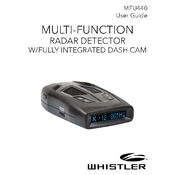
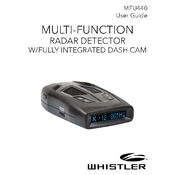
To install the Whistler MFU440, mount the detector on your windshield using the provided suction cups, ensuring it is level and has a clear view of the road. Connect the power cord to your vehicle's cigarette lighter outlet. Adjust the angle for optimal detection capability.
First, check the power connection to ensure it is securely plugged into both the detector and the power outlet. Verify the outlet is functional by testing with another device. If the issue persists, inspect the fuse in the power cord and replace it if necessary.
To minimize false alerts, adjust the sensitivity settings of your radar detector. Utilize the city mode to reduce alerts in urban areas, and ensure your detector's firmware is up-to-date for optimal performance against false signals.
Use a soft, damp cloth to clean the exterior of the detector. Avoid using harsh chemicals or abrasive materials. Regularly check the suction cups and mount for any debris or wear, and replace them if needed to ensure a secure installation.
The MFU440 can pick up signals from automatic doors, security systems, and other non-police radar sources. It is recommended to adjust the sensitivity mode or use the detector's filtering options to reduce unwanted alerts.
To update the firmware, visit the Whistler Group website and download the latest update for the MFU440 model. Connect your radar detector to your computer via USB and follow the provided instructions to complete the update process.
Yes, the MFU440 is designed to function in various weather conditions. However, extreme weather such as heavy rain or fog may affect signal detection. Ensure your detector is securely mounted to avoid repositioning during driving.
The MFU440 uses distinct alert tones to signal different types of radar bands (e.g., X, K, Ka) and laser detections. Refer to the user manual for a detailed breakdown of tone meanings and adjust settings if needed for personal preference.
Drive through areas known to have active radar sources, such as roads with speed enforcement cameras or near malls with automatic doors. The detector should alert you to these signals. Alternatively, you can conduct a self-test using the built-in test feature of the MFU440.
While the MFU440 can be used internationally, radar detection laws vary by country. Ensure you are familiar with and adhere to local laws and regulations regarding radar detector usage in your destination country.