Whistler GT438Xi High Performance Laser User Guide
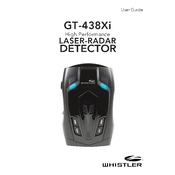
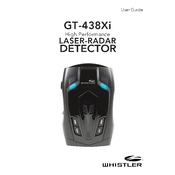
To install the Whistler GT438Xi, mount the detector on the windshield using the provided suction cups. Ensure it is positioned low on the windshield for optimal radar detection. Connect the power cord to the vehicle's 12V outlet and the detector's power jack.
First, check the power connection to ensure it is secure. Verify that the 12V outlet is working by testing with another device. If the detector still doesn't power on, inspect the power cord for damage and replace if necessary.
To reduce false alerts, adjust the sensitivity settings and activate the filtering options. Use the City mode for urban environments to minimize alerts from automatic door openers and other non-police signals.
Check for firmware updates on the Whistler website every few months. Keeping your detector updated ensures the latest radar and laser detection capabilities are installed.
The 'VG-2 Alert' indicates that a VG-2 radar detector detector is nearby. The GT438Xi can detect VG-2 signals to alert you if law enforcement is using this technology.
Clean the detector with a soft, damp cloth to remove dust and fingerprints. Avoid using harsh chemicals or abrasive materials. Regularly inspect the power cord and mounting hardware for wear and replace if necessary.
Yes, the GT438Xi is equipped with laser detection capabilities and can alert you to the presence of laser speed guns, giving you time to react.
The 'X Band' alert indicates the detection of radar signals in the X band frequency, often used by older radar guns. It’s important to verify if this is relevant in your driving area.
To reset the GT438Xi to factory settings, press and hold the 'Menu' and 'Quiet' buttons simultaneously until the display shows a reset confirmation. Release the buttons to complete the reset process.
Yes, it is normal for the GT438Xi to emit a beep when the vehicle is started. This sound indicates that the detector has powered on and is ready for operation.