Whistler GT268Xi High Performance Laser User Guide
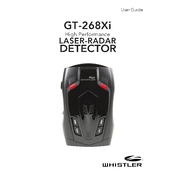
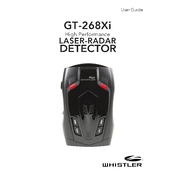
To install the Whistler GT268Xi, position the suction-cup mount on the windshield, ideally in the center for optimal detection. Attach the detector to the mount, and then connect the power cord to the vehicle's cigarette lighter or power outlet. Ensure the device is securely mounted and not obstructing your view.
If the detector is not turning on, check the power connection and ensure the vehicle's power outlet is functioning. Verify that the cord is securely connected to both the device and the power source. If the issue persists, inspect the fuse in the power cord and replace it if needed.
To reduce false alerts, ensure the detector is properly calibrated. Use the City mode to minimize false alerts in urban areas, and adjust the sensitivity settings according to your driving environment. Regularly update the detector's firmware to enhance its discrimination of false signals.
Regularly clean the lens and sensors with a soft, lint-free cloth to ensure clear signal detection. Check the power cord and mount for signs of wear or damage, and replace them as necessary. Keep the firmware updated to maintain peak performance.
To update the firmware, visit the Whistler website and download the latest firmware update for the GT268Xi. Connect the detector to your computer using a USB cable, then follow the instructions provided with the update file to complete the process.
The Whistler GT268Xi is designed to detect a wide range of radar and laser signals commonly used by law enforcement. However, no detector can guarantee detection of all signals, particularly newer or less common technologies. Regular updates and proper usage increase effectiveness.
Different alert tones on the GT268Xi indicate various types of radar and laser signals. Consult the user manual for a breakdown of tones and corresponding signals. Generally, higher-pitched tones signal more immediate threats, while lower-pitched tones may indicate less critical alerts.
To test the radar detector, drive in an area where you know radar or laser enforcement is active. The device should alert you upon detecting signals. Alternatively, some areas offer radar detector testing services for more comprehensive assessments.
Yes, the Whistler GT268Xi features a mute function. Simply press the mute button during an alert to silence the current notification. For persistent settings, consult the user manual to configure the auto-mute feature or adjust volume settings.
If the detector is providing inconsistent alerts, verify that it is mounted correctly without interference. Check for obstructions to the sensors and ensure the device is aligned correctly. If necessary, recalibrate the detector or reset it to factory settings.