Whirlpool WFW9620HBK Energy Guide V2
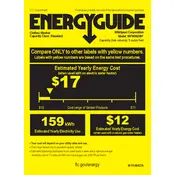
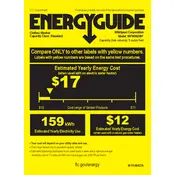
To reset your Whirlpool WFW9620HBK washing machine, unplug it from the power outlet for at least one minute. Then plug it back in and select a new cycle to clear any error codes or settings.
Check if the drain hose is kinked or clogged. Ensure that the filter is clean and free of debris. If the issue persists, inspect the pump or contact a professional for assistance.
Remove the dispenser drawer by pressing the release lever. Wash it under warm water using a soft brush to remove any detergent residue. Dry thoroughly before reinserting it into the machine.
Ensure that the washing machine is level by adjusting its feet. Also, check that the load is balanced and not too bulky. Reducing the load size can also help minimize vibrations.
Select the 'Clean Washer' cycle on your machine. Use an affresh® washer cleaner tablet or liquid chlorine bleach as instructed in your user manual. Do not add any clothes during this cycle.
Ensure that the door is closed firmly and check for any obstructions. If the problem continues, inspect the door latch and strike for damage and replace if necessary.
Refer to the user manual for error code explanations and troubleshooting steps. Common solutions include checking connections, resetting the machine, or contacting Whirlpool support.
Regularly clean the detergent dispenser, door seal, and washer drum. Check and clean the drain filter monthly. Run a clean washer cycle every 30 washes and ensure the machine is level.
Yes, you can wash bulky items like comforters. Use the 'Bulky Items' cycle and ensure the load is evenly distributed to prevent imbalance during the spin cycle.
Check if the lid is closed properly and examine the load balance. Also, ensure there are no error codes displayed. If the issue persists, inspect the drive belt or motor for any issues.