Westinghouse WWT6084J5WA Installation Instructions
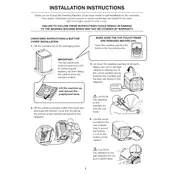
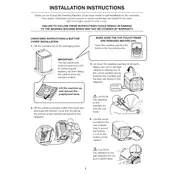
To reset the Westinghouse WWT6084J5WA washing machine, unplug the machine from the power source for about 30 seconds, then plug it back in and turn it on. This should reset the control board.
Check the drain hose for kinks or blockages. Ensure the filter is clean and free of debris. If the problem persists, inspect the pump for any obstructions.
Remove the detergent drawer by pulling it out and pressing the release tab. Wash the drawer with warm water and a mild detergent, then rinse and dry thoroughly before reinserting.
Regularly clean the detergent drawer, filter, and drum. Inspect hoses for wear and tear, and ensure the machine is level to prevent excessive vibration.
Ensure the washing machine is level and on a stable surface. Check for load imbalance and adjust if necessary. Inspect the shock absorbers for wear or damage.
Run an empty cycle with hot water and add a drum cleaner or 2 cups of white vinegar to sanitize and remove any build-up.
Foul odors can be caused by mold or mildew. Run a hot cycle with a washing machine cleaner or white vinegar. Leave the door open between washes to allow air circulation.
Refer to the user manual for the specific error code. Common solutions include checking water supply, ensuring the door is fully closed, and verifying drainage.
Ensure the power cord is plugged in and the door is closed securely. Check the fuse or circuit breaker. If the issue persists, contact customer support.
Regularly clean the filter and ensure that clothes are properly sorted before washing. Use the appropriate amount of detergent and avoid overloading the machine.