Westinghouse ACC084 User Manual
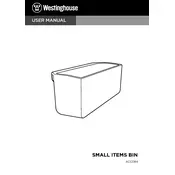
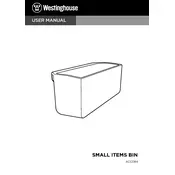
To clean the Westinghouse ACC084 Bin, first unplug the unit and remove any contents. Wipe the inside with a damp cloth and mild detergent, then dry thoroughly. Avoid using abrasive cleaners or immersing the bin in water.
Check for any obstructions around the lid and ensure it is aligned correctly. If the problem persists, inspect the hinges for damage or wear and replace them if necessary.
To prevent odors, ensure the bin is regularly emptied and cleaned. Use a deodorizer or baking soda at the bottom of the bin to absorb smells. Consider using bin liners to make cleaning easier.
Regularly wipe the exterior with a soft cloth and a non-abrasive cleaner. Avoid exposure to direct sunlight and harsh chemicals to maintain the finish.
Ensure the sensor area is clean and dry. Check the power supply and replace batteries if applicable. If the problem continues, consult the user manual or contact customer support for further assistance.
The Westinghouse ACC084 Bin is designed for indoor use. Using it outdoors may lead to damage from weather elements and is not recommended.
To replace the liner, open the lid and remove the old liner. Place a new liner inside, ensuring it is securely fitted around the edges. Close the lid and check for a proper fit.
If the bin develops a crack, assess the extent of the damage. Small cracks can be sealed with a waterproof adhesive. For larger cracks, consider replacing the bin to ensure proper functionality.
It is recommended to clean the bin at least once a week or more frequently if it is used for waste that decomposes quickly or generates strong odors.
Yes, it is safe to store food waste in the bin. Ensure to empty and clean the bin regularly to prevent buildup of bacteria and odors.