Vizio XVT3D650SV User Manual
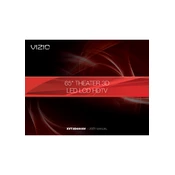
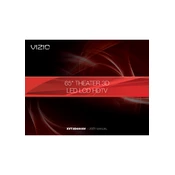
To connect your Vizio XVT3D650SV TV to Wi-Fi, press the 'Menu' button on your remote, navigate to 'Network', and select 'Wireless'. Choose your Wi-Fi network from the list and enter the password when prompted.
Ensure that the 3D content is compatible with your TV. Check the 3D settings in the TV menu to confirm they are enabled. Make sure you are using the correct 3D glasses and that they are charged.
To perform a factory reset, press the 'Menu' button, go to 'System', select 'Reset & Admin', and choose 'Reset TV to Factory Defaults'. You will need to enter the parental control code if prompted.
For optimal picture quality, set the picture mode to 'Calibrated'. Adjust the brightness, contrast, and sharpness according to your viewing environment. Use the 'Advanced Picture' settings to fine-tune the image further.
With your TV connected to the internet, navigate to 'Settings', select 'System', then 'Check for Updates'. The TV will automatically search for and install any available firmware updates.
Check that the TV is not muted and the volume is turned up. Verify that the audio cables are securely connected. If using an external device, ensure it's properly connected and the correct input is selected.
Download the Vizio SmartCast app on your smartphone. Connect your phone to the same Wi-Fi network as your TV, and follow the in-app instructions to pair it with your TV for remote control functionality.
First, check if the TV is plugged in and the power outlet is working. Try using a different power cord if available. If the problem persists, unplug the TV for a few minutes, then plug it back in and try again.
Turn off the TV and let it cool down. Use a soft, lint-free cloth slightly dampened with water or a screen cleaner. Gently wipe the screen in a circular motion. Avoid pressing hard or using abrasive materials.
The Vizio XVT3D650SV does not natively support Bluetooth audio. You can use a Bluetooth transmitter connected to the audio output of the TV to pair with Bluetooth headphones.