Vizio D32hn-D0 User Manual V2
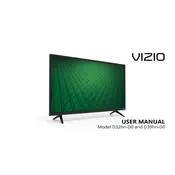
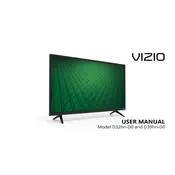
The Vizio D32hn-D0 model does not support Wi-Fi connectivity as it is not a smart TV. You will need an external streaming device to connect to Wi-Fi and access online content.
First, check that the power cord is securely connected to both the TV and the power outlet. Try pressing the power button on the TV itself instead of the remote. If it still doesn't turn on, try plugging the TV into a different outlet.
To reset your Vizio D32hn-D0 to factory settings, press the 'Menu' button on the remote, navigate to 'System', select 'Reset & Admin', and choose 'Reset TV to Factory Defaults'. Confirm your selection and follow any additional prompts.
Ensure the volume is not muted and is turned up to a reasonable level. Check the audio settings to see if the correct output is selected. Additionally, verify that any external devices are properly connected and their volume is adjusted.
Press the 'Input' button on the remote control to cycle through available input sources. You can also access the input menu by pressing the 'Menu' button and navigating to 'Input Settings'.
Yes, press the 'Menu' button on the remote and navigate to 'Picture'. From here, you can adjust settings such as brightness, contrast, and color to optimize your viewing experience.
Ensure all cables are securely connected and that the input source is set correctly. Check the picture settings in the menu and consider performing a 'Picture Calibration'. If using an external device, verify its output settings are compatible with the TV.
To perform a channel scan, press the 'Menu' button, navigate to 'Tuner' or 'Channels', and select 'Auto Channel Scan'. Follow the on-screen instructions to complete the scan.
Yes, the Vizio D32hn-D0 is compatible with VESA standard wall mounts. Ensure you use a mount that supports the TV's size and weight, and follow the included instructions for installation.
The Vizio D32hn-D0 does not support direct firmware updates as it is not a smart TV. Ensure any connected devices are updated to the latest firmware for optimal performance.