Vizio V436-G1 User Manual
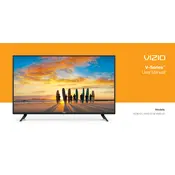
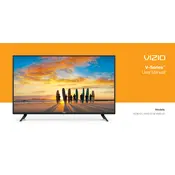
To connect your Vizio V436-G1 TV to Wi-Fi, press the Menu button on your remote, navigate to Network, select Wireless, and choose your Wi-Fi network. Enter the password if prompted.
Ensure that all cables are securely connected. Check the input source and adjust the picture settings by pressing the Menu button, going to Picture, and selecting Picture Mode.
To perform a factory reset, press the Menu button, go to System, select Reset & Admin, and choose Reset TV to Factory Defaults. Confirm the reset by entering your parental control code if prompted.
First, check if the power cable is securely plugged in. Try a different power outlet. If the issue persists, unplug the TV for a few minutes, then plug it back in and try turning it on again.
To update the firmware, press the Menu button, go to Admin & Privacy, select Check for Updates, and follow the on-screen instructions to download and install any available updates.
Check if the TV is muted or if the volume is turned down. Ensure that external devices are properly connected. Go to Audio settings in the Menu and verify that the correct audio output is selected.
Connect external speakers using the TV's audio output ports like the HDMI ARC or optical audio output. Adjust the audio output settings in the Menu to route sound through the external speakers.
To clean the screen, turn off the TV and use a soft, lint-free microfiber cloth slightly dampened with water. Gently wipe the screen without applying too much pressure. Avoid using any chemicals or abrasive materials.
Press the V button on your remote to open the SmartCast Home screen. Use the arrow keys to navigate through the available apps and select the app you want to open.
Yes, you can use a universal remote. You need to program it with the correct code for Vizio TVs, which can be found in the remote's manual or on the manufacturer's website.