Vizio V435-H1 User Manual
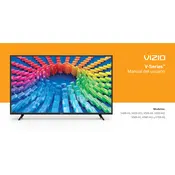
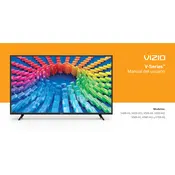
To connect your Vizio V435-H1 TV to Wi-Fi, press the 'Menu' button on your remote, navigate to 'Network', select 'Network Connection', and then 'Wireless'. Choose your Wi-Fi network from the list and enter the password when prompted.
If your Vizio V435-H1 TV is not turning on, ensure the power cord is securely connected to both the TV and the power outlet. Try pressing the power button on the TV itself. If the issue persists, unplug the TV for 60 seconds, then plug it back in and try again.
To perform a factory reset on the Vizio V435-H1, press the 'Menu' button on your remote, navigate to 'System', then 'Reset & Admin'. Select 'Reset TV to Factory Defaults', and enter the parental lock code if prompted (default is 0000). Confirm the reset.
If there's no sound coming from your Vizio V435-H1 TV, check if the TV is muted or if the volume is set too low. Verify that external audio devices are properly connected. Also, ensure the audio settings are configured correctly in the menu.
To update the firmware on your Vizio V435-H1, press the 'Menu' button on your remote, go to 'System', then 'Check for Updates'. If an update is available, follow the on-screen instructions to install it. Ensure your TV is connected to the internet.
The best picture setting can be subjective, but a good starting point is to set the 'Picture Mode' to 'Calibrated'. Adjust the 'Backlight', 'Brightness', 'Contrast', and 'Color' levels according to your viewing environment and preference.
To connect a soundbar to your Vizio V435-H1 TV, use an HDMI cable connected to the HDMI ARC port on the TV and the corresponding port on the soundbar. Alternatively, you can use an optical cable for connection. Ensure the TV's audio output is set to the correct source.
If your Vizio V435-H1 TV keeps disconnecting from Wi-Fi, try restarting both your TV and router. Ensure your TV firmware is up to date. Consider moving your router closer to the TV, or using a wired Ethernet connection for a more stable connection.
To enable closed captions on the Vizio V435-H1, press the 'Menu' button on your remote, navigate to 'Settings', then 'Closed Captions'. Choose 'On' and select your preferred caption style and language.
If the picture on your Vizio V435-H1 is distorted, check your input cables for any damage or loose connections. Try changing the input source or restarting the TV. Adjust picture settings in the menu, and ensure the firmware is up to date.