Vizio RS120-B3 User Manual
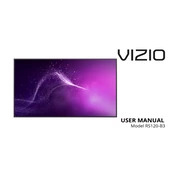
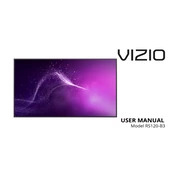
To connect your Vizio RS120-B3 TV to Wi-Fi, press the 'Menu' button on your remote, go to 'Network', select 'Network Connection', and choose 'Wireless'. Select your Wi-Fi network from the list and enter the password when prompted.
If your Vizio RS120-B3 TV shows no signal, ensure that the correct input source is selected. Check that all cable connections are secure and that the device connected to the TV is powered on.
To perform a factory reset, press the 'Menu' button on the remote, navigate to 'System', select 'Reset & Admin', and choose 'Reset TV to Factory Settings'. Confirm the reset when prompted.
If the remote is not working, replace the batteries and ensure the remote is pointed directly at the TV. If it still doesn't work, try resetting the remote by removing the batteries and pressing every button twice.
To update the firmware, ensure your TV is connected to the internet. Go to 'Settings', then 'System', and select 'Check for Updates'. If an update is available, follow the on-screen instructions to install it.
Check if the TV is muted or if the volume is set too low. Ensure that external audio devices are correctly connected and configured. You can also try resetting the audio settings in the 'Audio' menu.
Press the 'Menu' button on your remote, navigate to 'Picture', and adjust settings such as brightness, contrast, and color to your preference.
Ensure that the sleep timer is turned off under 'Timers' in the settings menu. Check if the power cable is secure and try plugging the TV into a different outlet.
Connect external speakers using the audio output ports on the TV. Use either the HDMI ARC port or the optical audio port, and configure the audio output settings in the 'Audio' menu.
Ensure that the source content is in high definition. Check that all cables are properly connected and not damaged. Adjust the picture settings and consider running a channel scan to improve clarity.