Vizio M502i-B1 User Manual
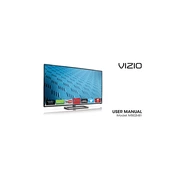
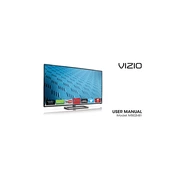
To connect your Vizio M502i-B1 TV to Wi-Fi, press the 'Menu' button on your remote, navigate to 'Network', and select 'Network Connection'. Choose 'Wireless' and then your network from the list. Enter your Wi-Fi password if prompted.
If your Vizio M502i-B1 TV has no sound, first check that the volume is not muted or set too low. Ensure that all cables are securely connected. You can also try resetting the TV's audio settings by going to 'Menu' > 'Audio' > 'Reset Audio Mode'.
To reset the picture settings on your Vizio M502i-B1 TV, press the 'Menu' button, go to 'Picture', and select 'Reset Picture Mode'. This will return the picture settings to their default configuration.
If your Vizio M502i-B1 TV is not turning on, check to make sure it is plugged in and that the power outlet is working. Try using the remote and the power button on the TV directly. If it still doesn't turn on, unplug the TV for a few minutes then plug it back in.
To update the firmware, press the 'Menu' button, navigate to 'Admin & Privacy', and select 'Check for Updates'. If an update is available, follow the on-screen instructions to install it. Ensure your TV is connected to the internet.
Yes, you can use a universal remote with your Vizio M502i-B1 TV. You will need to program the remote using the appropriate Vizio code, which can be found in the remote's manual or the manufacturer's website.
The best picture settings can vary depending on personal preference and the viewing environment. However, a good starting point is to set the 'Picture Mode' to 'Calibrated', adjust 'Backlight' according to room lighting, and ensure 'Sharpness' is set to 0 to avoid unnecessary edge enhancement.
To perform a factory reset, press the 'Menu' button, go to 'System', and select 'Reset & Admin'. Choose 'Reset TV to Factory Defaults' and follow the on-screen instructions. Note that this will erase all settings and data.
If your Vizio M502i-B1 TV has a black screen but sound is working, try turning off the TV and unplugging it for a few minutes before plugging it back in. If the issue persists, check if the backlight is functioning and consider contacting Vizio support for further assistance.
To improve streaming quality, ensure your TV is connected to a strong and stable Wi-Fi network. You can also reduce network congestion by limiting the number of devices connected to the network and using a wired Ethernet connection if possible.