Vizio M421NV User Manual
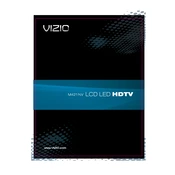
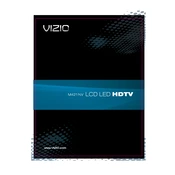
To connect your Vizio M421NV to Wi-Fi, press the 'Menu' button on your remote, navigate to 'Network', and select 'Wireless'. Choose your network from the list and enter your Wi-Fi password when prompted.
If your Vizio M421NV is not turning on, ensure it's plugged into a working power outlet. Try unplugging the TV for a minute, then plug it back in. If it still doesn't turn on, the power board might need servicing.
To reset your Vizio M421NV, press the 'Menu' button, navigate to 'System', then select 'Reset & Admin'. Choose 'Reset TV to Factory Defaults' and follow the on-screen instructions.
If the picture is distorted, check the HDMI or other connection cables for damage. Try using a different input source or cable to see if the problem persists. Adjust picture settings in the 'Menu' under 'Picture'.
To update the firmware, connect the TV to the internet, press the 'Menu' button on your remote, go to 'System', then 'Check for Updates'. Follow the prompts to install any available updates.
First, replace the batteries in the remote. If it still doesn't work, try resetting the remote by removing the batteries and pressing each button twice. Reinsert the batteries and test the remote again.
To adjust the screen size, press the 'Menu' button, go to 'Picture', and select 'Aspect Ratio'. Choose the desired setting such as 'Normal', 'Wide', or 'Zoom' to adjust the screen size.
Check that the TV isn't muted and the volume is turned up. Verify that the audio cables are connected properly if using external devices. Also, go to 'Menu' > 'Audio' to ensure the correct audio output is selected.
Press the 'Menu' button, navigate to 'Settings', then 'Closed Captions'. From there, you can turn captions on or off and adjust the appearance.
Yes, you can connect a soundbar using an HDMI (ARC) cable, optical cable, or Bluetooth if supported. Follow the soundbar's setup instructions and select the appropriate audio output on your TV.