Vizio M420SV User Manual
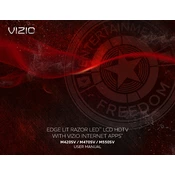
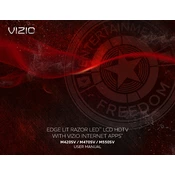
To connect your Vizio M420SV to Wi-Fi, press the 'Menu' button on your remote, navigate to 'Network' using the arrow keys, and select 'Wireless'. Choose your Wi-Fi network, enter the password, and press 'OK'.
If your Vizio M420SV won't turn on, ensure the TV is plugged in and the power outlet is functional. Try pressing the power button on both the remote and the TV itself. If it still won't turn on, unplug the TV for 60 seconds, then plug it back in and try again.
To perform a factory reset on your Vizio M420SV, press the 'Menu' button on the remote, go to 'System', select 'Reset & Admin', and choose 'Reset TV to Factory Defaults'. Confirm by entering your parental control code if prompted.
To update the firmware, ensure your TV is connected to the internet. Press the 'Menu' button, navigate to 'System', select 'Check for Updates', and follow the on-screen instructions to download and install any available updates.
Check if the TV is muted or if the volume is turned down. Ensure external devices are connected properly and check their volume settings. If using external speakers, verify they are powered on and connected correctly.
Press the 'VIA' button on your remote to access the Vizio Internet Apps (VIA) platform. Use the arrow keys to navigate through the available apps and select one to open it.
Check the HDMI and other connection cables to ensure they are securely connected. Try connecting the TV to a different input source or device. If the issue persists, perform a power cycle by unplugging the TV for 60 seconds.
Press the 'Menu' button, navigate to 'Picture', and adjust settings like brightness, contrast, and color to your preference. You can also select a preset mode such as 'Standard' or 'Movie' for optimal viewing.
Ensure your Wi-Fi network is working and the TV is within range. Restart your router and modem, and try reconnecting the TV to the Wi-Fi network. You may also try using an Ethernet cable for a wired connection.
Replace the batteries in the remote and ensure there are no obstructions between the remote and the TV. If the remote still doesn't work, try resetting it by removing the batteries, pressing all the buttons, and then reinserting the batteries.