Vizio M370SR User Manual
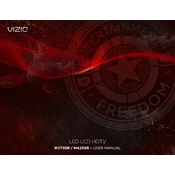
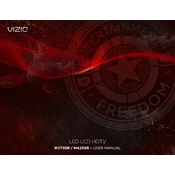
To perform a factory reset on your Vizio M370SR, press the 'Menu' button on your remote, go to 'System', select 'Reset & Admin', and choose 'Reset TV to Factory Defaults'. Enter your parental code if prompted, and confirm the reset.
If your TV won't turn on, first check the power cable connection and ensure the outlet works. Try a different outlet or power strip. If the issue persists, perform a power cycle by unplugging the TV for 60 seconds, then plugging it back in.
Press the 'Menu' button on your remote, navigate to 'Network', then 'Network Connection'. Choose 'Wireless', select your Wi-Fi network from the list, and enter the password. Ensure your Wi-Fi is working correctly.
Check if the TV is muted or if the volume is set too low. Ensure external devices are properly connected and the correct input source is selected. If using external speakers, verify their connections and settings.
To update the firmware, go to 'Menu', select 'System', then 'Check for Updates'. Follow on-screen instructions if an update is available. Ensure your TV is connected to the internet for this process.
Ensure all cables are securely connected and not damaged. Check the picture settings in the menu and try resetting them to default. If using external devices, test with different inputs or devices to isolate the issue.
Yes, the Vizio M370SR is compatible with wall mounts. Ensure you use a VESA-compatible mount and follow the instructions for both the mount and TV to ensure secure installation.
Press the 'Menu' button, navigate to 'Settings', then 'Closed Captions'. Select 'On' and choose your preferred caption style and language.
Check if the remote's batteries need replacing. Ensure there are no obstacles between the remote and the TV. Try resetting the remote by removing the batteries and pressing each button once.
Press 'Menu' on the remote, go to 'Picture', and adjust settings like brightness, contrast, and color. You can select preset modes like 'Standard', 'Vivid', or 'Movie' to quickly optimize the display.