Vizio M321i-A2 User Manual
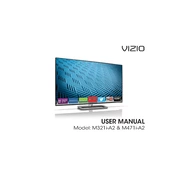
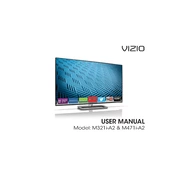
To connect your Vizio M321i-A2 TV to Wi-Fi, press the 'Menu' button on your remote, navigate to 'Network', and select 'Network Connection'. Choose 'Wireless' and follow the on-screen instructions to select your Wi-Fi network and enter the password.
If your Vizio M321i-A2 TV is not turning on, check the power cable connection and ensure the outlet is working. Try pressing the power button on the TV itself. If the problem persists, unplug the TV for a few minutes then plug it back in.
To perform a factory reset, press the 'Menu' button on your remote, go to 'System', then 'Reset & Admin'. Select 'Reset TV to Factory Defaults'. You may need to enter a parental control passcode.
If the picture is distorted, check the HDMI or other video cables for damage or disconnection. Make sure the input source is correct. You can also try adjusting the picture settings under 'Menu' > 'Picture'.
To update the firmware, ensure your TV is connected to the internet. Press the 'Menu' button, go to 'System', and select 'Check for Updates'. Follow the on-screen instructions to complete the update.
If there's no sound, check if the TV is muted or if the volume is too low. Verify audio cables if using external devices, and ensure the correct audio output is selected in the settings menu.
Yes, you can control your Vizio M321i-A2 TV using the Vizio SmartCast app available on iOS and Android. Ensure both your TV and smartphone are connected to the same Wi-Fi network.
To enable closed captions, press the 'Menu' button on your remote, navigate to 'Settings', then 'Closed Captions'. Select 'On' and choose your preferred caption style.
Recommended picture settings can vary, but a good starting point is to set the 'Picture Mode' to 'Calibrated', adjust 'Backlight' to your room's lighting, and set 'Sharpness' to 20. Fine-tune these settings based on personal preference.
For connectivity issues, restart your router and TV. Check if other devices can connect to the Wi-Fi. Ensure the TV firmware is up-to-date. If problems persist, try resetting the network settings and reconnecting.