Vizio M221NV User Manual
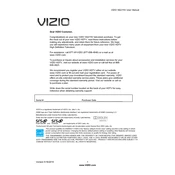
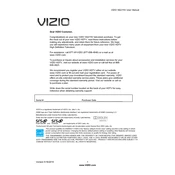
To connect your Vizio M221NV to Wi-Fi, press the 'Menu' button on your remote, select 'Network', then 'Network Connection', and choose 'Wireless'. Choose your Wi-Fi network from the list and enter the password when prompted.
To reset your Vizio M221NV to factory settings, press the 'Menu' button on the remote, select 'System', then 'Reset & Admin'. Choose 'Reset TV to Factory Defaults' and enter your parental control code (default is 0000) to confirm the reset.
If your Vizio M221NV TV is not turning on, ensure the power cord is securely connected to both the TV and the wall outlet. Try using a different outlet or test the outlet with another device. If the problem persists, contact Vizio support.
To update the firmware on your Vizio M221NV, press the 'Menu' button, select 'System', and then 'Check for Updates'. If an update is available, follow the on-screen instructions to complete the update process.
If the picture is blurry, check the resolution settings by pressing 'Menu', selecting 'Picture', and ensuring the resolution matches your content source. Additionally, check cable connections and try a different HDMI port if necessary.
To connect external speakers, use the audio output ports on the TV. Connect the speakers using an appropriate cable (e.g., optical, 3.5mm, RCA), and ensure the TV audio settings are configured to output sound through the external speakers.
To enable closed captions, press the 'Menu' button, go to 'Settings', select 'Closed Captions', and turn them on. You can also customize the appearance by adjusting the font, size, and color.
If there is no sound, ensure the volume is turned up and not muted. Check the audio output settings and verify any external speakers are properly connected. A factory reset may help if the issue persists.
For optimal picture quality on your Vizio M221NV, set the picture mode to 'Calibrated' or 'Movie'. Adjust brightness, contrast, and color to your preference, and disable features like noise reduction for a clearer image.
If your remote isn't working, first replace the batteries. Ensure there are no obstructions between the remote and TV sensor. Try resetting the remote by removing the batteries and pressing all buttons twice.