Vizio M220NV User Manual
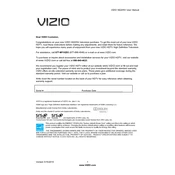
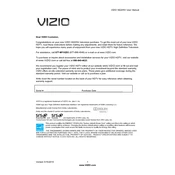
To connect your Vizio M220NV TV to Wi-Fi, press the Menu button on your remote, navigate to Network, select Wireless, and choose your Wi-Fi network. Enter your Wi-Fi password when prompted.
If your Vizio M220NV TV won't turn on, first check if it's securely plugged into a power outlet. Try a different outlet if necessary. If the issue persists, perform a power cycle by unplugging the TV for a few minutes before plugging it back in.
To reset your Vizio M220NV TV to factory settings, press the Menu button on your remote, navigate to System, select Reset & Admin, and choose Reset TV to Factory Defaults. Enter your parental lock code if prompted.
If your Vizio M220NV TV isn't connecting to the internet, check your Wi-Fi connection and ensure the network is functioning properly. Restart your router and TV, and try reconnecting. Make sure your TV firmware is up-to-date.
To update the firmware on your Vizio M220NV TV, press the Menu button, go to System, select Check for Updates, and follow the on-screen instructions. Ensure your TV is connected to the internet during this process.
If the remote for your Vizio M220NV TV isn't working, replace the batteries and ensure there are no obstacles between the remote and the TV sensor. You can also try resetting the remote by removing the batteries, pressing every button, and reinserting the batteries.
To adjust the picture settings on your Vizio M220NV TV, press the Menu button, navigate to Picture, and adjust settings like Brightness, Contrast, Color, and Sharpness to your preference.
If there's no sound coming from your Vizio M220NV TV, check the volume level and ensure it's not muted. Verify that external audio devices are properly connected. Additionally, check the audio settings in the TV menu.
To change the input source on your Vizio M220NV TV, press the Input button on your remote, and use the arrow keys to select the desired input source, then press OK.
If the screen on your Vizio M220NV TV is flickering, check the cable connections to ensure they are secure. Try using a different HDMI cable or input source. Adjust the picture settings and perform a power cycle on the TV.