Vizio L37 HD User Manual
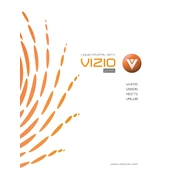
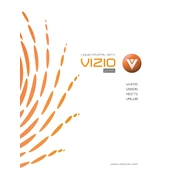
To perform a factory reset, press the 'Menu' button on your remote. Navigate to 'System', then select 'Reset & Admin'. Choose 'Reset TV to Factory Defaults'. Enter your parental control code if prompted, then confirm to reset.
Ensure the TV is plugged into a working outlet. Try a different power cable if available. If the power indicator is off, press the power button on the TV, not the remote. If issues persist, contact Vizio support.
Press the 'Menu' button on your remote, navigate to 'Network', and select 'Network Connection'. Choose 'Wireless', then select your Wi-Fi network and enter the password to connect.
Check if the TV is muted or the volume is too low. Verify the audio cables are connected properly if using external devices. Also, try a different source or input to rule out device-specific issues.
Ensure your TV is connected to the internet. Press 'Menu', go to 'System', and select 'Check for Updates'. Follow the on-screen instructions to install any available updates.
Yes, you can use the Vizio SmartCast app, available for both Android and iOS devices. Download the app, follow the setup instructions, and ensure your TV is on the same network as your phone.
For optimal picture quality, set the picture mode to 'Calibrated'. Adjust the backlight, contrast, and brightness to suit your viewing environment. Consider using the 'Color Calibration' feature for more precise adjustments.
Ensure your router is within range and free from obstructions. Restart your router and TV. Update your TV’s firmware and router firmware if updates are available. If issues persist, try connecting via Ethernet for a stable connection.
Connect external speakers via the TV’s audio output ports. Use either the optical audio out or an HDMI ARC port. Ensure the TV audio settings are configured to output sound to external speakers.
Check all cable connections to ensure they are secure. Try a different HDMI port or cable. Update the TV’s firmware. If the problem persists, perform a factory reset or contact Vizio support for further assistance.