Vizio E480i-B2 User Manual
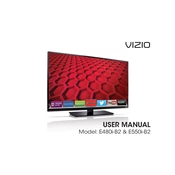
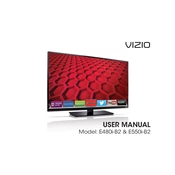
To connect to Wi-Fi, press the 'Menu' button on your remote, select 'Network', then 'Network Connection'. Choose 'Wireless', find your network, and enter your Wi-Fi password.
Ensure the power cord is securely connected, try a different outlet, and press the power button on the TV itself. If it still doesn't work, unplug for 5 minutes, then try again.
Press the 'Menu' button, navigate to 'System', select 'Reset & Admin', and choose 'Reset TV to Factory Settings'. Confirm the reset when prompted.
Check the volume level and mute button. Ensure audio cables are connected properly, and check 'Audio Settings' to ensure speakers are enabled.
Press 'Menu', go to 'System', select 'Check for Updates'. If an update is available, follow the on-screen instructions to install it.
Replace the batteries, ensure there are no obstructions between the remote and TV, and try resetting the remote by removing the batteries and pressing each button once.
Press the 'Menu' button, navigate to 'Picture', and adjust settings like brightness, contrast, and color to your preference. You can also select preset modes.
Yes, the Vizio E480i-B2 can be wall-mounted using a VESA-compatible mount. Ensure the mount supports the TV's size and weight specifications.
The Vizio E480i-B2 supports multiple video formats such as MP4, AVI, and MKV for USB playback. Ensure the files are not DRM-protected.
Press the 'Menu' button, navigate to 'Settings', select 'Closed Captions', and choose your preferred caption option.