Vizio E420VO User Manual
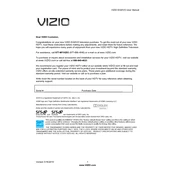
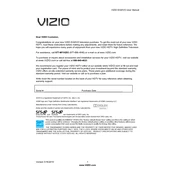
The Vizio E420VO does not have built-in Wi-Fi capabilities. To connect it to the internet, you need an external streaming device or a wired connection through an Ethernet cable if supported.
Ensure the TV is plugged in properly and the power outlet is functioning. Try using the remote and the power button on the TV. If it still doesn't turn on, unplug the TV for a few minutes and plug it back in. If the issue persists, it may require professional service.
To perform a factory reset, press the 'Menu' button on your remote, navigate to 'System', then 'Reset & Admin', and select 'Reset TV to Factory Defaults'. Confirm the reset when prompted.
Check if the TV is muted or if the volume is too low. Ensure the audio cables are connected properly if using external devices. Try a different channel or input source. If the problem continues, consider resetting the audio settings to default.
Adjust the picture settings by pressing the 'Menu' button, then navigating to 'Picture'. Experiment with settings like 'Brightness', 'Contrast', and 'Sharpness'. For best results, use settings recommended for your viewing environment.
Yes, the Vizio E420VO can be wall-mounted. It is compatible with a VESA 200x200 mm bracket. Ensure the bracket can support the TV's weight and follow the mounting instructions carefully.
The Vizio E420VO does not support internet-based firmware updates. If an update is necessary, contact Vizio customer support for guidance on obtaining and installing firmware updates via USB.
The HDMI ports on the Vizio E420VO are used to connect high-definition devices such as Blu-ray players, gaming consoles, and streaming devices. They deliver both audio and video signals.
Try turning off the TV and unplugging it for a few minutes, then plug it back in and power it on. If the problem persists, check for any connected device issues, and consider resetting the TV to factory settings.
Connect external speakers using the TV's audio output ports, such as RCA or optical audio outputs. Ensure the speakers are powered on and set the TV's audio settings to external speakers if needed.