Vizio E420VL User Manual
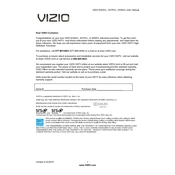
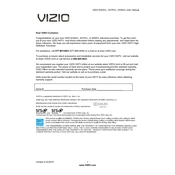
The Vizio E420VL model does not support built-in Wi-Fi connectivity. To stream content, you can connect an external streaming device via HDMI that has Wi-Fi capability.
Flickering can be caused by a loose HDMI cable connection or external interference. Ensure all cables are securely connected and remove any nearby electronic devices that might cause interference.
To perform a factory reset, press the 'Menu' button on the remote, select 'System', then 'Reset & Admin', and choose 'Reset TV to Factory Defaults'. Enter your parental control code if prompted.
Ensure the TV is plugged into a functioning power outlet. If the power indicator light is off, try pressing the power button on the TV itself. If the issue persists, unplug the TV for a few minutes and try again.
Press the 'Menu' button on the remote, navigate to the 'Picture' settings, and adjust options like brightness, contrast, and color to your preference.
Yes, the Vizio E420VL can be wall mounted. It is compatible with VESA 200x200mm mounts. Be sure to use appropriate wall anchors to support the TV's weight.
The Vizio E420VL does not support internet-based firmware updates. Firmware updates, if available, would require manual installation via a USB drive. Contact Vizio support for further assistance.
Check if the TV is muted or if the volume is set too low. Verify that external devices are connected properly and check the audio settings to ensure the correct output is selected.
Refer to the user manual for remote codes and instructions. Typically, hold the 'Device' button on the remote until it blinks, enter the code for the device, and press 'Power' to test.
Try using a different HDMI cable and port. Ensure the input source is correctly selected on the TV. If issues persist, perform a power cycle by unplugging the TV for a few minutes.