Vizio E390i-A1 User Manual
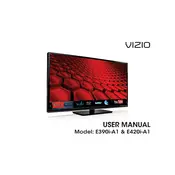
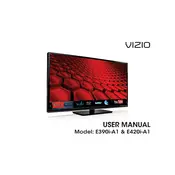
To connect your Vizio E390i-A1 to Wi-Fi, press the 'Menu' button on your remote, navigate to 'Network', select 'Network Connection', and choose 'Wireless'. Then, select your Wi-Fi network and enter the password when prompted.
If your Vizio E390i-A1 TV is not turning on, check if the power cord is properly connected. Ensure the power outlet is working by testing another device. Try pressing the power button on the TV itself instead of the remote control.
To update the firmware on your Vizio E390i-A1, press the 'Menu' button on the remote, go to 'System', and select 'Check for Updates'. If an update is available, follow the on-screen instructions to install it.
Ensure the cables are securely connected and the correct input is selected. Try a power cycle by unplugging the TV for 30 seconds, then plugging it back in. If the issue persists, consider contacting Vizio support.
To reset your Vizio E390i-A1 to factory settings, press the 'Menu' button, navigate to 'System', select 'Reset & Admin', and choose 'Reset TV to Factory Defaults'. Enter your parental lock code, or 0000 if you haven't set one, to confirm.
Check the batteries in the remote and replace them if necessary. Ensure there are no obstructions between the remote and the TV. Try power cycling the TV and the remote by removing the batteries and pressing each button once.
To access apps on your Vizio E390i-A1, press the 'V' button on your remote. This will open the Vizio Internet Apps Plus platform, where you can select and launch available apps.
Yes, you can connect a soundbar to your Vizio E390i-A1 using an HDMI ARC, Optical, or RCA cable, depending on the available inputs on your soundbar. Configure the audio output settings on the TV to match your connection type.
To improve picture quality, adjust the picture settings by pressing 'Menu' on your remote, navigating to 'Picture', and tweaking options like brightness, contrast, and color. Consider using the 'Calibrate' settings for optimal results.
First, ensure your Wi-Fi network is operational. Restart your router and TV. Verify the network settings on the TV and re-enter your Wi-Fi password. If issues persist, try a factory reset or contact your internet service provider.