Vizio E390-B0 User Manual
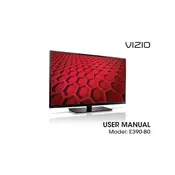
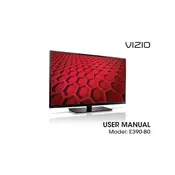
To perform a factory reset on your Vizio E390-B0, press the 'Menu' button on your remote, go to 'System', select 'Reset & Admin', and choose 'Reset TV to Factory Defaults'.
Ensure the TV is not muted and the volume is turned up. Check audio settings and ensure 'TV Speakers' is set to 'On'. Also, inspect external device connections and cables for any issues.
Press the 'Menu' button on your remote, navigate to 'Network', select 'Network Connection', and choose 'Wireless'. Follow the on-screen instructions to connect to your Wi-Fi.
Check the power cord and ensure it is securely connected. Try a different power outlet and see if the remote control batteries need replacing. If the issue persists, perform a power cycle by unplugging the TV for a few minutes.
Go to 'Menu' > 'System' > 'Check for Updates'. If an update is available, follow the prompts to download and install the latest firmware. Ensure the TV is connected to the internet.
Check the resolution settings on your TV and connected devices. Ensure cables are securely connected and consider using higher-quality HDMI cables. Adjust picture settings like sharpness and clarity in the TV's menu.
Press the 'Menu' button, navigate to 'Settings', select 'Closed Captions', and choose 'On'. You can also customize the appearance of the captions in the same menu.
For optimal picture quality, go to 'Menu' > 'Picture' and adjust the settings. Start with 'Picture Mode' set to 'Calibrated Dark'. Adjust the 'Backlight', 'Brightness', 'Contrast', and 'Color' to your preference.
Ensure the HDMI cable is securely connected to both the TV and the device. Try different HDMI ports and cables. Check the input settings on the TV to ensure the correct source is selected.
Press the 'Menu' button, go to 'Settings', select 'Parental Controls', and set a PIN. You can then block specific channels, inputs, or ratings.