Vizio E321MV User Manual
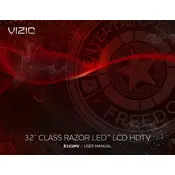
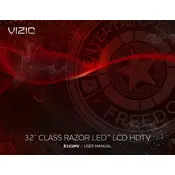
To perform a factory reset on your Vizio E321MV, press the 'Menu' button on the remote, navigate to 'System', select 'Reset & Admin', and choose 'Reset TV to Factory Defaults'. Enter your parental control passcode when prompted.
First, ensure the power cord is securely connected and the outlet is functioning. Try using the power button on the TV itself instead of the remote. If the issue persists, unplug the TV for a few minutes, then plug it back in and attempt to power it on again.
To adjust picture settings, press the 'Menu' button on your remote, go to 'Picture', and then you can modify settings like 'Brightness', 'Contrast', and 'Color' to your preference.
Ensure that the TV is not muted and the volume is turned up. Check audio settings in the menu to ensure they are correctly configured. Additionally, verify that any external speakers or soundbars are properly connected.
The Vizio E321MV model does not support Wi-Fi connectivity directly. You would need to connect a streaming device to one of the HDMI ports to access wireless internet features.
Vizio E321MV may not support direct firmware updates via internet. Check the Vizio support website for available updates. If available, follow the instructions provided for manual updating using a USB drive.
Check the cable connections to ensure they are secure. Try changing the input source to see if the flickering is input-specific. If the problem persists, reset the picture settings to default from the menu.
Turn off and unplug the TV. Use a soft, dry microfiber cloth to gently wipe the screen. Avoid using any liquids or cleaners directly on the screen.
Yes, the Vizio E321MV is compatible with standard VESA mounting systems. Make sure to use the correct size mount for the TV and follow the instructions for safe installation.
Check and replace the batteries if necessary. Ensure there is no obstruction between the remote and TV. Try resetting the remote by removing the batteries, pressing all the buttons, and then reinserting the batteries.