Vizio E320i-B1 User Manual
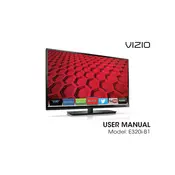
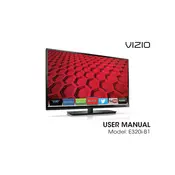
To connect your Vizio E320i-B1 to Wi-Fi, press the 'Menu' button on your remote, navigate to 'Network', then 'Network Connection'. Select 'Wireless' and choose your Wi-Fi network from the list, entering the password when prompted.
If your TV is not turning on, first ensure the power cord is securely connected to both the TV and the outlet. Check if the outlet is functional by testing with another device. If the problem persists, try a different power cable. If none of these steps work, contact Vizio support.
To update the firmware, press the 'Menu' button on your remote, go to 'System', then 'Check for Updates'. If an update is available, follow the on-screen instructions to complete the process. Ensure your TV is connected to the internet.
Check if the TV is muted or if the volume is set too low. Verify all external audio connections and cables. Try a different input source or device to rule out external issues. If using external speakers, ensure they are powered on and properly connected.
To perform a factory reset, press the 'Menu' button on your remote, go to 'System', then 'Reset & Admin'. Select 'Reset TV to Factory Defaults' and follow the on-screen instructions. Note that this will erase all settings and data.
Press the 'Menu' button on your remote, navigate to 'Picture', and adjust settings such as brightness, contrast, and color. For more precise adjustments, select 'Advanced Picture' settings.
Screen flickering can be caused by poor signal reception or connectivity issues. Check your cable connections and try a different input source. If the issue persists, adjust the 'Picture' settings or perform a factory reset.
To access apps, press the 'VIA' button on your remote to open the Vizio Internet Apps Plus interface. Navigate through the available apps and select one to launch it. Ensure your TV is connected to the internet for app functionality.
Regularly dust the TV and remote with a soft, dry cloth. Avoid using chemical cleaners. Ensure proper ventilation around the TV to prevent overheating. Periodically check and secure all cable connections.
Press the 'Menu' button on your remote, go to 'System', then 'Parental Controls'. Set a PIN and adjust the restrictions for content based on ratings. Ensure you remember your PIN for future access.