Vizio E320-B1 User Manual
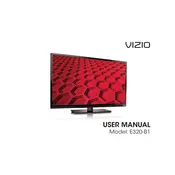
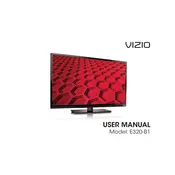
To perform a factory reset on your Vizio E320-B1, press the 'Menu' button on your remote, navigate to 'System', then 'Reset & Admin', and select 'Reset to Factory Settings'. Confirm your selection to initiate the reset.
Ensure the power cord is securely connected to both the TV and the wall outlet. Check if the outlet is working by plugging in another device. If the TV still doesn't turn on, try a different power cable or contact Vizio support for further assistance.
Press the 'Menu' button on the remote, go to 'Network', and select 'Wi-Fi Setup'. Choose your network from the list and enter the password when prompted.
Check that the TV is not muted and that the volume is turned up. Ensure that external speakers or sound systems are properly connected. If using HDMI, check the audio settings to ensure the correct output is selected.
To update the firmware, press 'Menu' on the remote, navigate to 'System', and select 'Check for Updates'. If an update is available, follow the on-screen instructions to install it.
Screen flickering can be caused by loose cables, outdated firmware, or interference from other electronic devices. Check all cable connections, update your TV firmware, and try moving other devices away from the TV.
Press the 'Menu' button on your remote, navigate to 'Picture', and adjust settings such as brightness, contrast, and color to your preference.
Check if the batteries in the remote are dead and replace them if necessary. Ensure there are no obstructions between the remote and the TV sensor. Try resetting the remote by removing the batteries and pressing each button once.
Use HDMI, component, or composite cables to connect external devices like gaming consoles or Blu-ray players to the corresponding ports on the TV. Select the correct input source using the 'Input' button on the remote.
Ensure the TV is powered on and the correct input is selected. Check all cable connections and try a different input source. If the issue persists, perform a factory reset or contact Vizio support.